MacOS-M1软件安装-HomeBrew
首先安装Command_Line_Tools_for_Xcode
下载地址
1 | https://developer.apple.com/download/more/ |
终端输入命令安装homebrew,需要输入电脑密码
1 | /bin/zsh -c "$(curl -fsSL https://gitee.com/huwei1024/HomebrewCN/raw/master/Homebrew.sh)" |
镜像选择
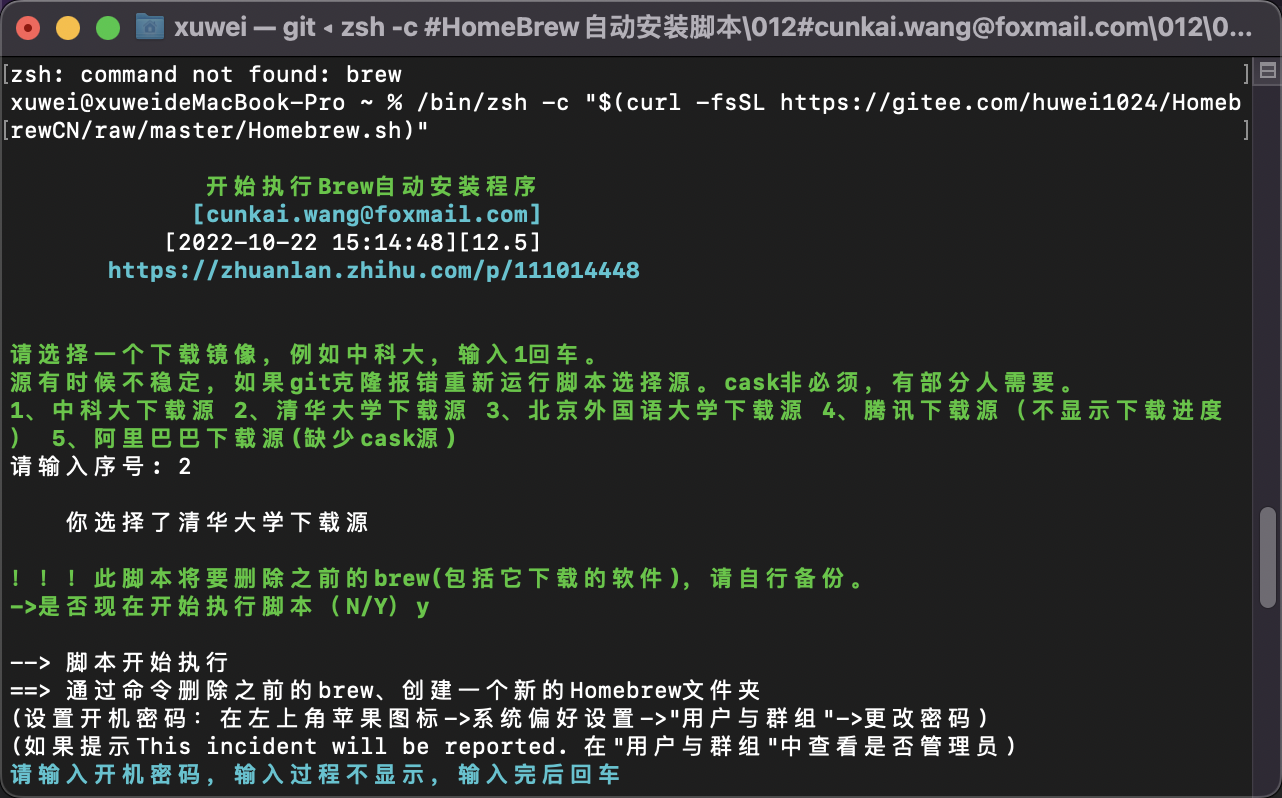
开始安装
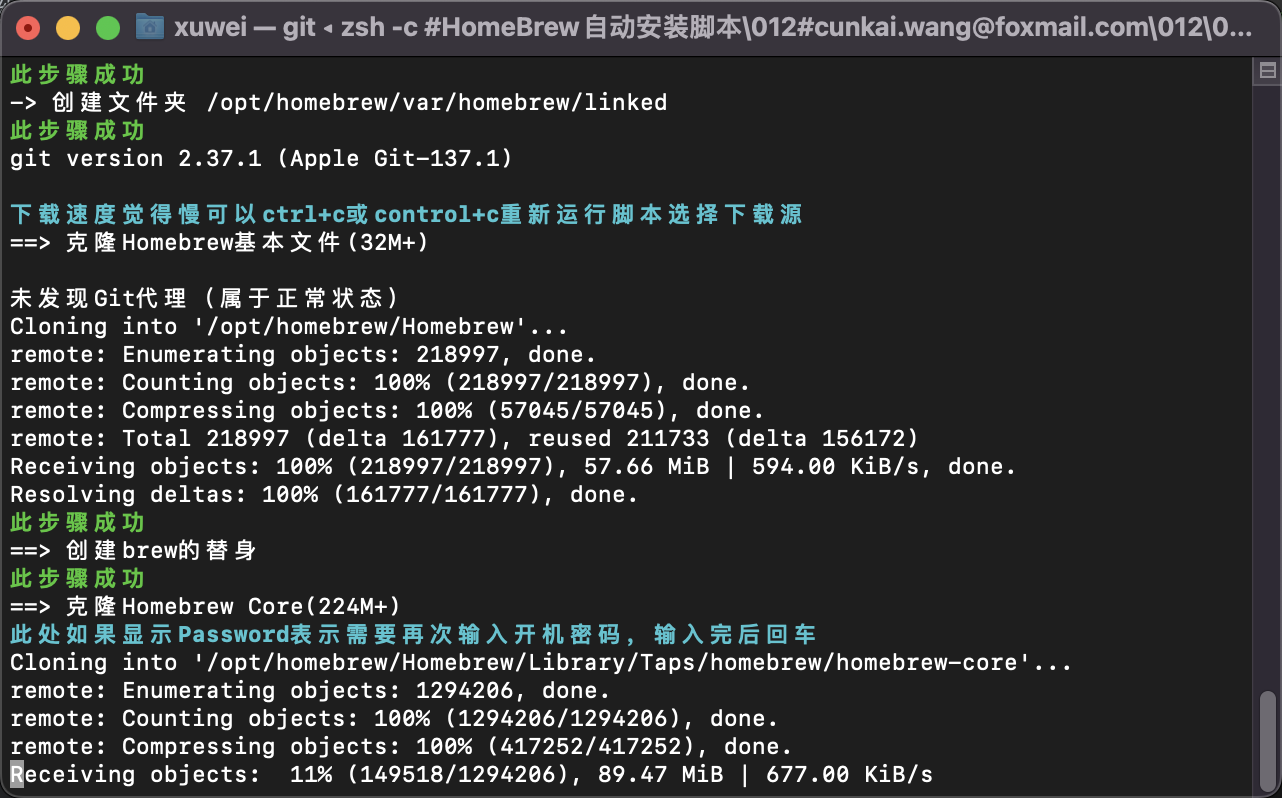
安装完成后出现报错信息
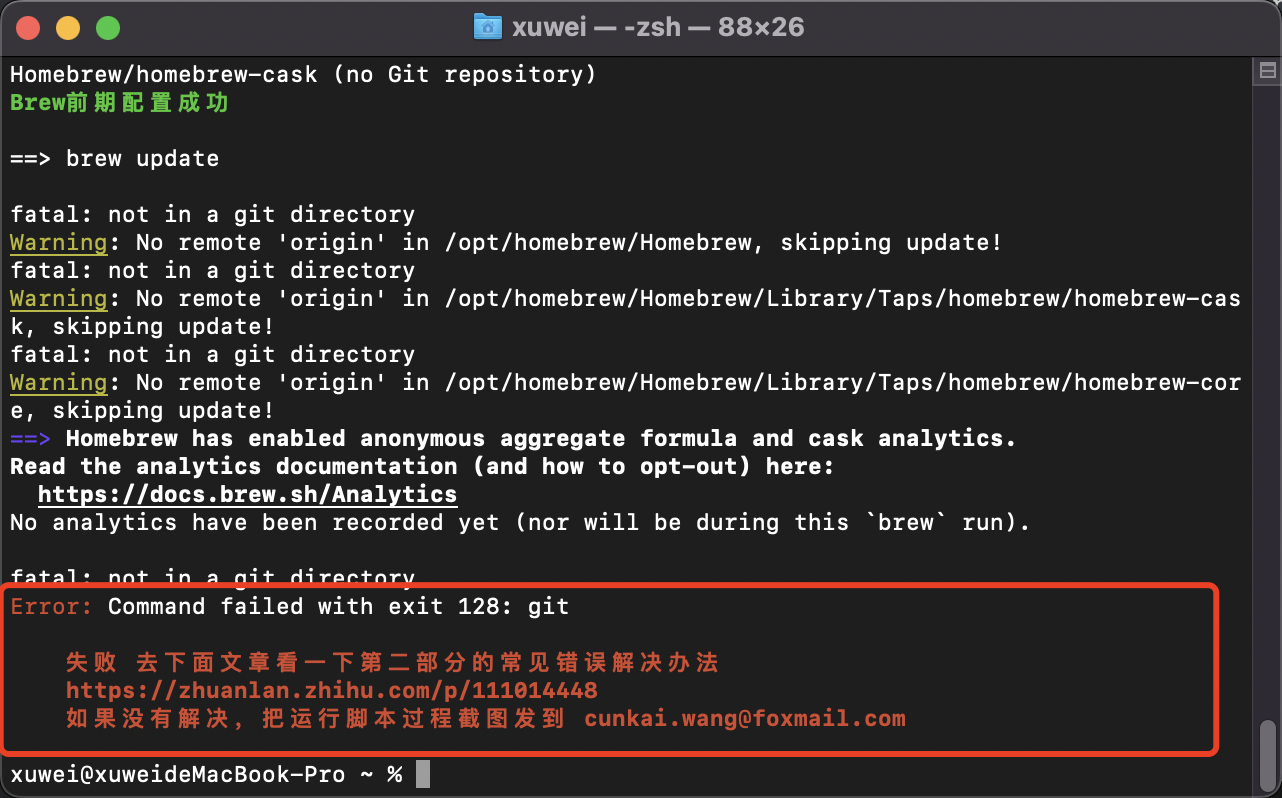
修改环境变量
利用命令进入macOS系统的根目录
1 | cd ~ |
打开.zshrc文件
1 | $ open -e .zshrc |
修改路径
1 | export PATH="/opt/homebrew/bin:$PATH" |
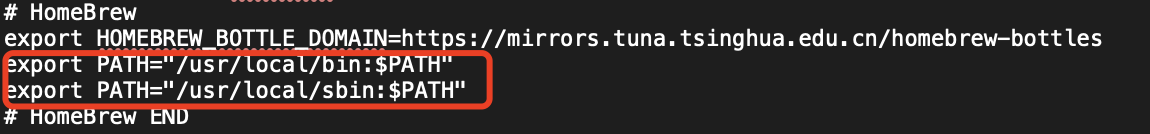
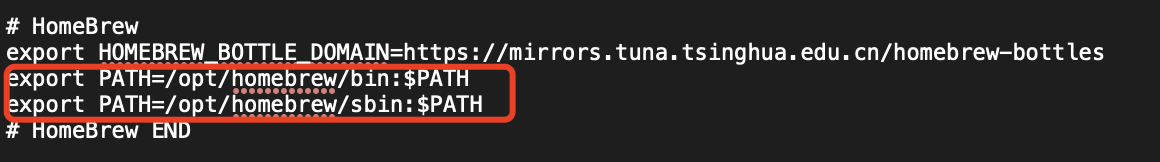
存修改,读取文件中环境变量路径,使其生效
1 | source .zshrc |
查看homebrew是否安装成功
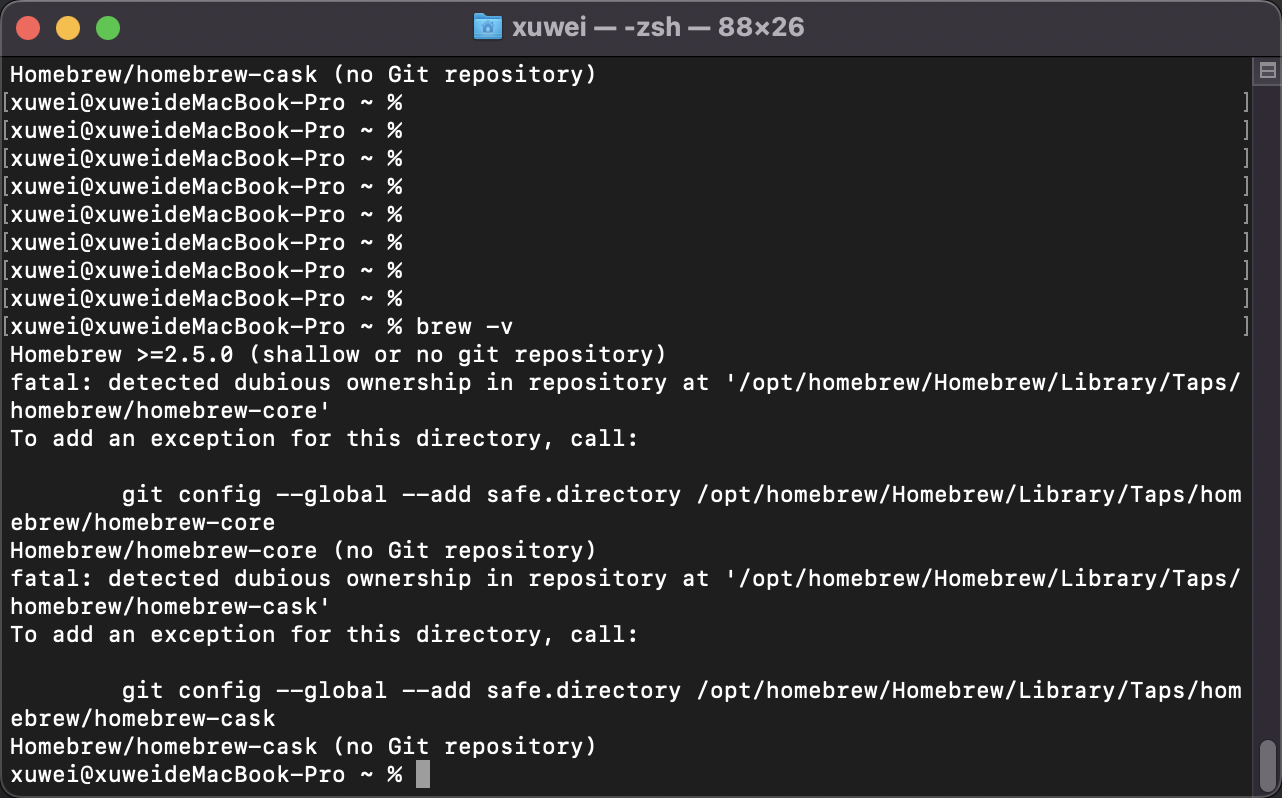
复制执行两两条命令
1 | git config --global --add safe.directory /opt/homebrew/Homebrew/Library/Taps/homebrew/homebrew-core |
安装成功
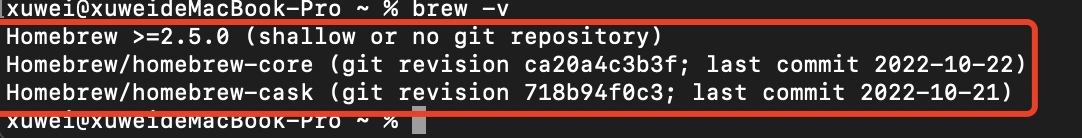
安装git
1 | brew install git |
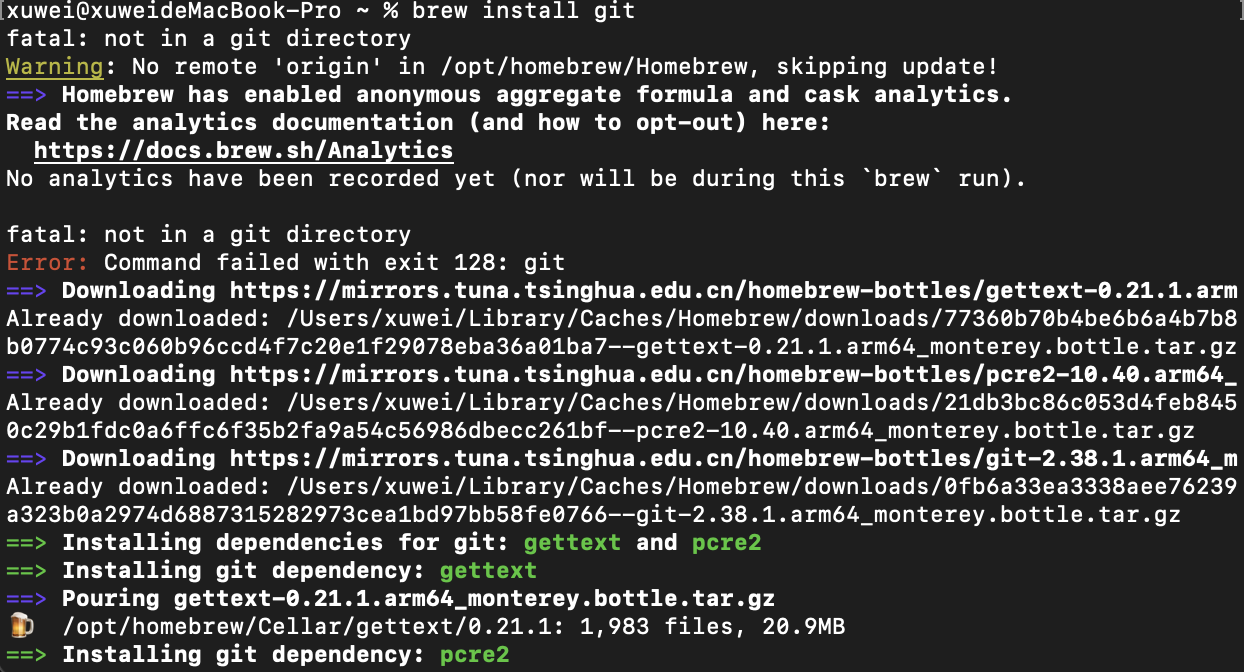
查看git版本
1 | git --version |
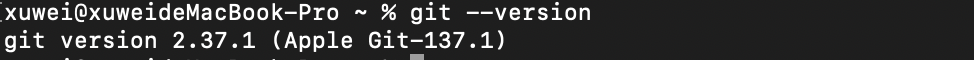
本博客所有文章除特别声明外,均采用 CC BY-NC-SA 4.0 许可协议。转载请注明来自 WeiBlog!
